Before you begin using RezOvation GT, you will need to set up the software so it will conform to how you manage your property.
Click the Configuration icon ![]() or select View > Program Configuration from the menu to display the Configuration window.
or select View > Program Configuration from the menu to display the Configuration window.
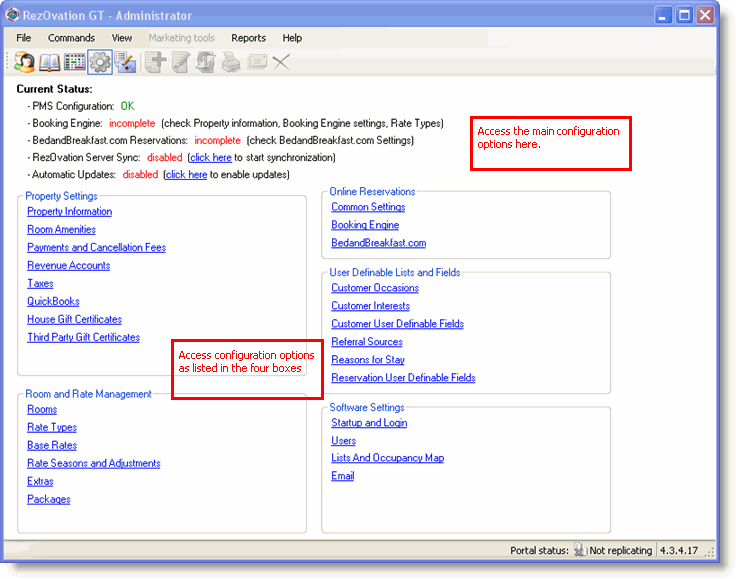
|
|
If you manage rates and amenities by individual room you will not have a "Room Types" option in the Rate and Inventory Management section. |
From here you can do the following:
Configure Property Settings
Define Property Information
Define Room Amenities
Define Revenue Accounts
Define Taxes
Setup QuickBooks options
Setup House and Third Party Gift Certificates.
Configure Rate and Inventory Management
Define Rooms
Define Room Types (if you manage rates or amenities by room type)
Define Rate Types
Define Base Rates
Define Extras
Define Packages
Configure Online Reservations
Define Common Online Settings
Configure the Booking Engine
Configure BedandBreakfast.com
Configure User Definable Lists and Fields
Define Customer Occasions
Define Customer Interests
Define Referral Sources
Define Reasons for Stay
Setup User Definable Fields for Customers and Reservations
Software Settings
Configure Startup and Login
Setup Users
Set Options for Lists and the Occupancy Map
Setup Email