Click the Configuration icon ![]() or select View > Program Configuration from the menu to display the Configuration window.
or select View > Program Configuration from the menu to display the Configuration window.
To configure RezOvation GT to accept online reservations, begin with the settings common to all online booking distributions. These settings will apply to online reservations made through your Booking Engine as well as to reservations made through other online booking distributions.
Click the Configuration icon ![]() or select View > Program Configuration from the menu to display the Configuration window.
or select View > Program Configuration from the menu to display the Configuration window.
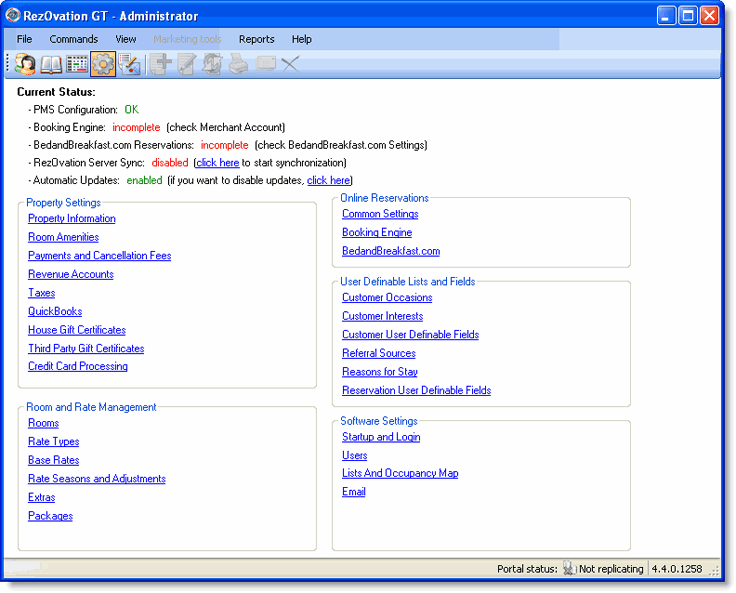
Select Common Settings in the Online Reservations section to display the Global Online Reservation Settings window.
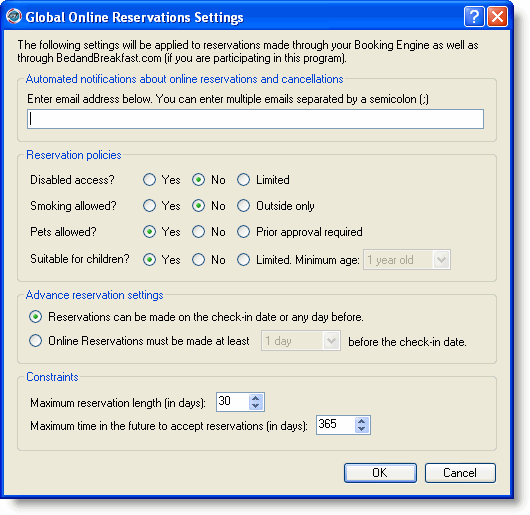
Define the following elements:
Automated notifications - Type an email address if you want to receive notifications about reservations and cancellations.
You can enter multiple email addresses followed by a semicolon, e.g.: info@thehillcountryinn.com; mymobileemail@att.com
If you would like to receive notifications via fax, simply enter your fax number followed by @metrofax.com, e.g. 5123200883@metrofax.com Do not use a prefix such as 1 or 9.
Reservation Policies - Select the applicable reservation policies, for example, whether or not smoking is allowed or if you have access for the disabled.
Advance reservation settings - Set the number of days in advance required for online reservations. By default, reservations can be made online same day.
Constraints - this defines the maximum length of stay allowed for an online reservation and the maximum time in the future for which an online reservation can be booked.
Click OK.