Click the Configuration icon ![]() or select View > Program Configuration from the menu to display the Configuration window.
or select View > Program Configuration from the menu to display the Configuration window.
If you use online booking to accept reservations you can enable server synchronization to ensure your PMS database is always in synch with online activity. If you do not enable synchronization, you will need to manually backup your data at least weekly (daily if you have a high volume of transactions).
Click the Configuration icon ![]() or select View > Program Configuration from the menu to display the Configuration window.
or select View > Program Configuration from the menu to display the Configuration window.
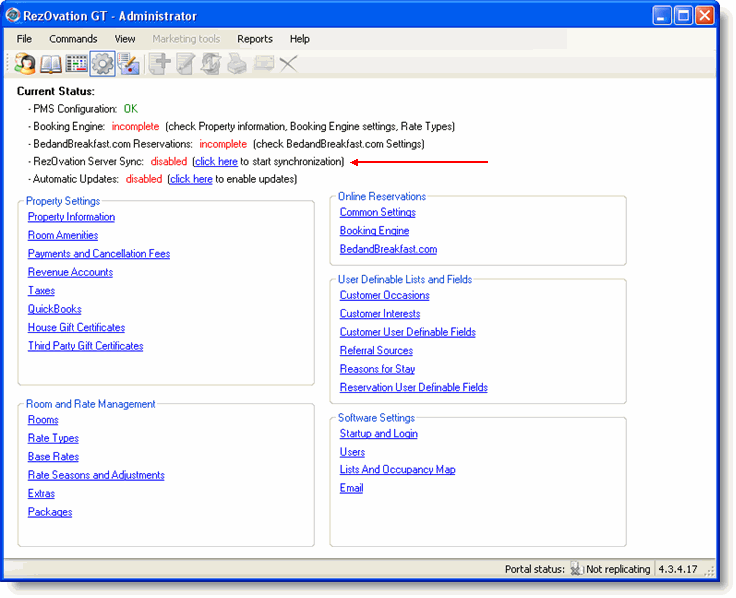
If server synchronization is disabled, click click here next to "RezOvation Server Sync" to enable server synchronization.
or
If server synchronization is enabled, click click here next to "RezOvation Server Sync" to disable server synchronization.
|
|
PMS configuration (property information and taxes) and Booking Engine configuration, and Rate Types must be complete before you enable synchronization. You will see OK next to PMS configuration and Booking Engine when they are properly configured. |