Click the Configuration icon ![]() or select View > Program Configuration from the menu to display the Configuration window.
or select View > Program Configuration from the menu to display the Configuration window.
House gift certificates are issued by your property (as opposed to third party gift certificates offered by others).
Click the Configuration icon ![]() or select View > Program Configuration from the menu to display the Configuration window.
or select View > Program Configuration from the menu to display the Configuration window.
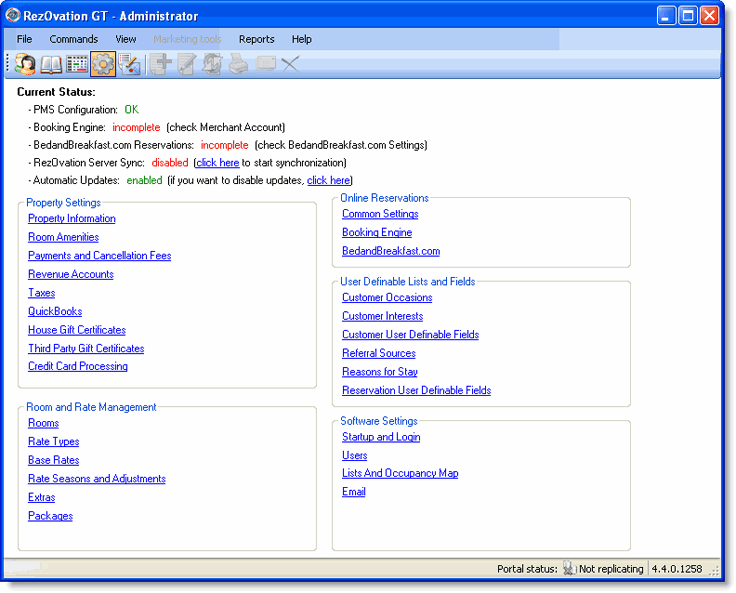
Click House Gift Certificates in the Property Settings section to display the House Gift Certificates Settings window.
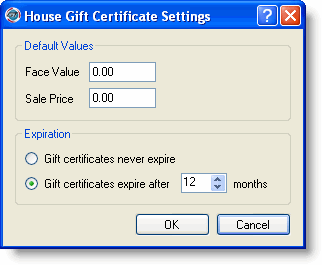
Type the face value of the gift certificate and the sale price. The face value is the amount of funds available to the bearer of the gift certificate and may be the same or less than the sale price.
Select the expiration period for the gift certificate.
Click OK.