Click
the Configuration icon ![]() or select View > Program Configuration
from the menu to display the Configuration window.
or select View > Program Configuration
from the menu to display the Configuration window.
You can configure RezOvation GT to accept online reservations through BedandBreakfast.com.
Click
the Configuration icon ![]() or select View > Program Configuration
from the menu to display the Configuration window.
or select View > Program Configuration
from the menu to display the Configuration window.
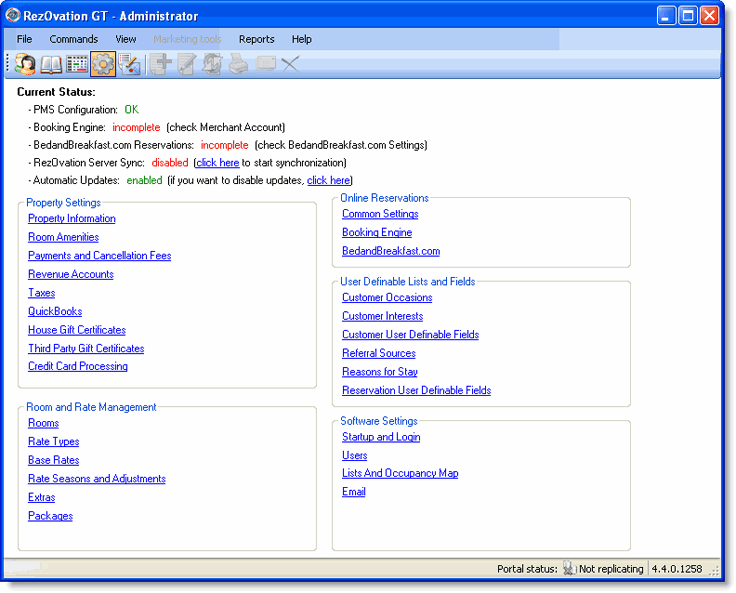
Click BedandBreakfast.com to display the BedandBreakfast.com Online Reservations Settings window.
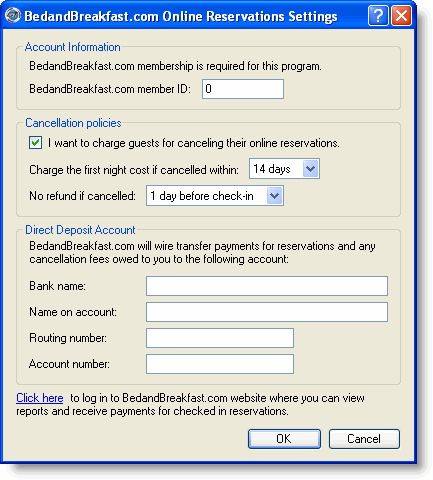
Define the following elements:
Account Information - type your BedandBreakfast.com member ID. If you do not know your BedandBreakfast.com member ID, please contact BedandBreakfast.com support at 1-800-GO-B-AND-B or email Support@BedandBreakfast.com.
Cancellation Policies - select if
you want to charge guests for cancelling a reservation. If so, select
the number of days notice required for only a one night charge and
the number of days notice after which no refund is possible. To
make the most of your BedandBreakfast.com online reservations, you
should set the policies as follows:
- Charge first night cost if cancelled within: 7
days
- No refund if cancelled: 1
day before check-in
Direct Deposit Account - select
the account into which you want payments and cancellation fees deposited
and enter the bank name, bank account name, routing number
, and account number.
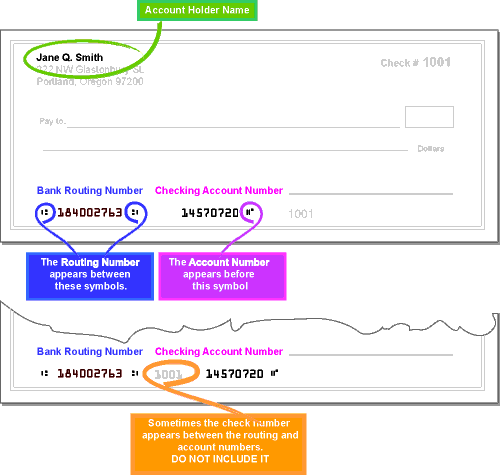
Click OK.
You can click the "Click here" link to log into the BedandBreakfast.com web site to view reports and receive payments for guests that have booked on BedandBreakfast.com.