Click the Configuration icon ![]() or select View > Program Configuration from the menu to display the Configuration window.
or select View > Program Configuration from the menu to display the Configuration window.
You can define the information that is displayed online about your property. You can even add logos and photos to make your property more appealing to potential guests.
Click the Configuration icon ![]() or select View > Program Configuration from the menu to display the Configuration window.
or select View > Program Configuration from the menu to display the Configuration window.
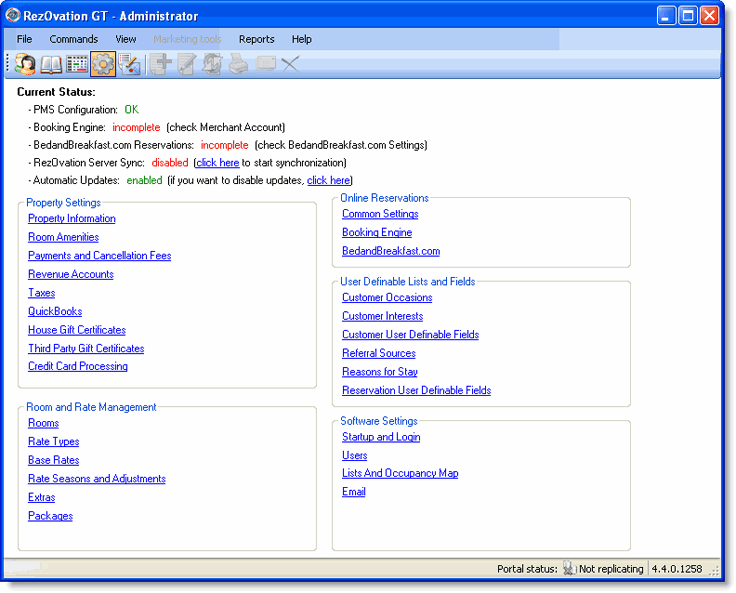
Select Property Information to display the Property Information window.
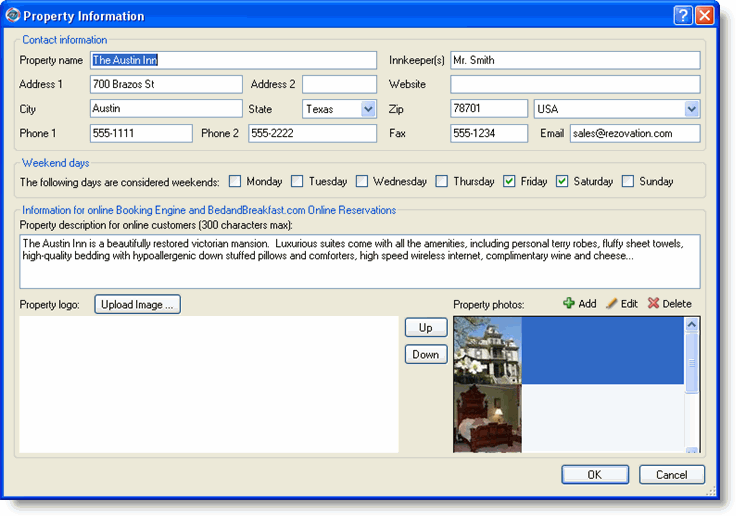
Set up the following elements:
Contact information - type the property name and address, the innkeeper's name and address, up to three telephone numbers (including fax), the website address, and an email address.
Weekend days - check the days that are considered weekends for weekend rates.
Booking Engine Information - Type the description of your property (up to 300 characters)that will appear to potential guests making online reservations.
Property Logo and Photos - You can add a logo or photos that will display online. If you don't have them now, you can add them later.
Click OK.
|
|
For logos to display properly, the maximum width is 468 pixels and the maximum height is 180 pixels. For optimal display, use a width of 300 pixels and a height of 90 pixels. |