Click the Configuration icon ![]() or select View > Program Configuration from the menu to display the Configuration window.
or select View > Program Configuration from the menu to display the Configuration window.
RezOvation GT will allow you to set up events such as birthdays and honeymoons so you can provide extra services for your guests on those special occasions. The occasions you define here will appear as options you can select when you add customers and add reservations.
Click the Configuration icon ![]() or select View > Program Configuration from the menu to display the Configuration window.
or select View > Program Configuration from the menu to display the Configuration window.
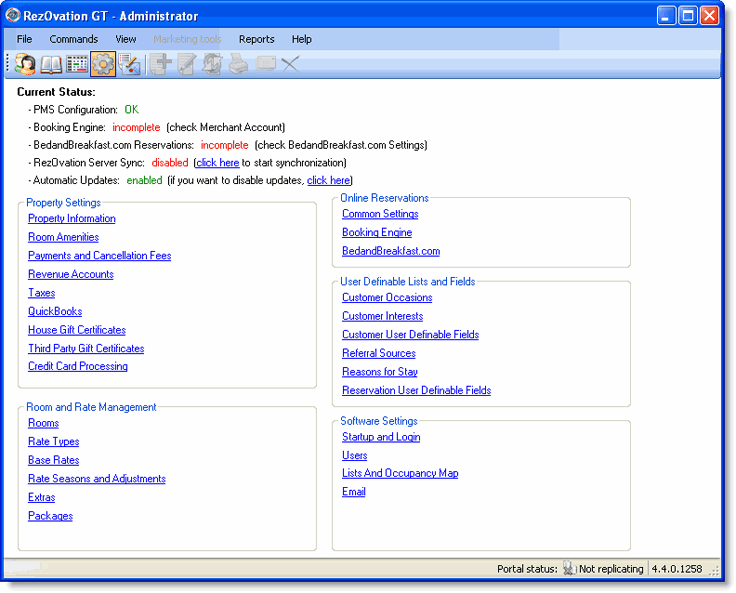
Click Customer Occasions in the User Definable Lists and Fields section to display the Edit Event Type window.
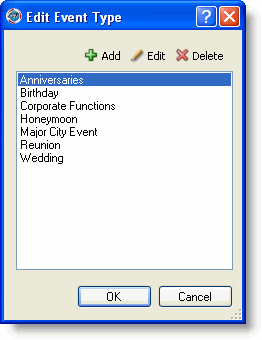
Click Add to display the Add Event Type window.
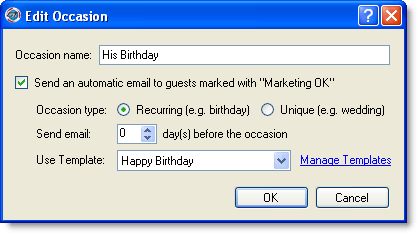
Type the name of the occasion.
If you wish to send automatic, scheduled emails for this occasion, check the box for Send an automatic email.
Select the occasion type, which is either recurring (occurs once a year) or unique (occurs only once)
Set the number of days prior to the occasion that you would like to send the email.
Select the template you wish to use, or click Manage Templates to edit or create a new template. Typically you should create a new template since each occasion will probably require a different template.
Click OK.
Some things you should know about automatic scheduled emails:
You can turn on or off scheduled occasion emails at any time from the Manage Customer Occasions section.
Scheduled occasion emails will be only be sent to customers who have an occasion set in their customer record.
Scheduled occasion emails will only be sent to customers who have the marketing permission flag enabled.
The name of the template determines the email subject line, so make sure that your template name is meaningful.
Emails are sent at 1AM local time every day from the computer where RezOvation GT is installed (i.e. wherever the database is located). If this computer is not running, then the emails will queued and sent whenever the computer is running again.
Highlight the name of the occasion on the Edit Event Type window.
Click Edit.
Type a new name for the occasion.
Click OK.
Highlight the name of the occasion on the Edit Event Type window.
Click Delete.
Click OK at the deletion confirmation message.