Click the Configuration icon ![]() or select View > Program Configuration from the menu to display the Configuration window.
or select View > Program Configuration from the menu to display the Configuration window.
The method you will use to set up rooms depends on the scenario you selected when you initialized RezOvation GT. To review, your scenario choices were as follows:
Scenario 1 - Manage rates and amenities for each room individually.
Select this option if the rooms on your property are all unique. You will set up rates and amenities individually for each room.
Scenario 2 - Manage rates by room type, but amenities for each room individually.
Select this option if your property has similar rooms of a certain type, but the rooms have different amenities. For example, you may want to set up rates based on the type of room (all king size rooms, for example), but still set up the amenity for each king room individually. You will set up room types, assign groups of rooms to each room type, but set up room amenities individually for each room with each room type.
Scenario 3 - Manage both rates and amenities by room type.
Select this option if your property has similar rooms of a certain type, and all those rooms have similar amenities. You will set up room types and assign groups of similar rooms and amenities to each room type.
If you selected Scenario 2 or Scenario 3, you should have already set up room types. When you set up room types you either defined amenities for each room type or you decided that you would define amenities for each individual room.
If you selected Scenario 1, you do not need to define room types and will set up rooms and amenities by individual room.
Click the Configuration icon ![]() or select View > Program Configuration from the menu to display the Configuration window.
or select View > Program Configuration from the menu to display the Configuration window.
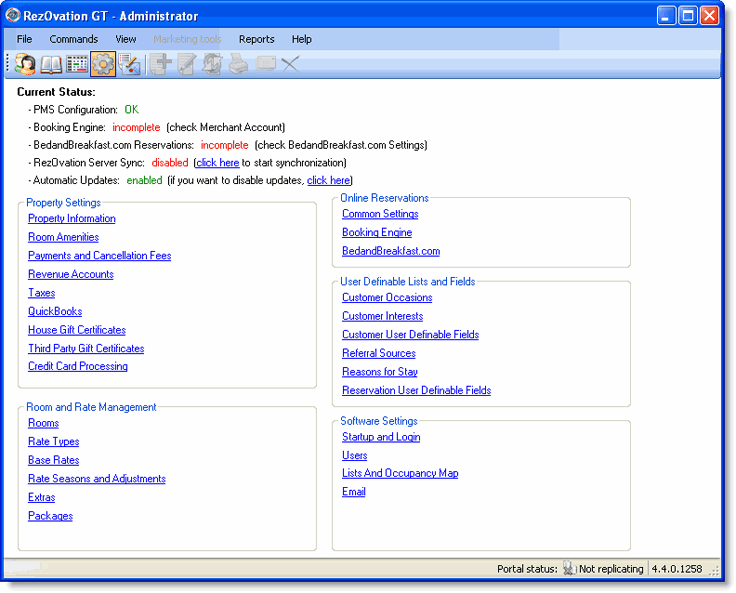
Click Rooms to display the Rooms window.
You will see one of the following three Rooms windows depending on how you manage rates and amenities.
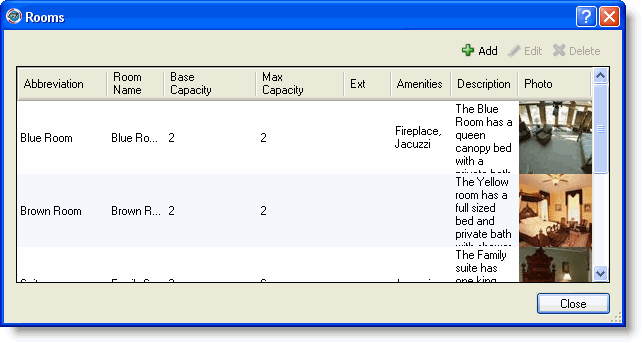
Rooms Screen - Scenario 1 - Manage rates and amenities for each room individually
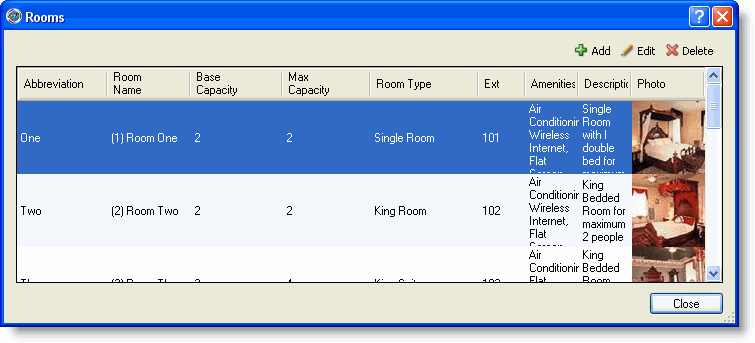
Rooms Screen - Scenario 2 - Manage rates by room type, but amenities for each room individually
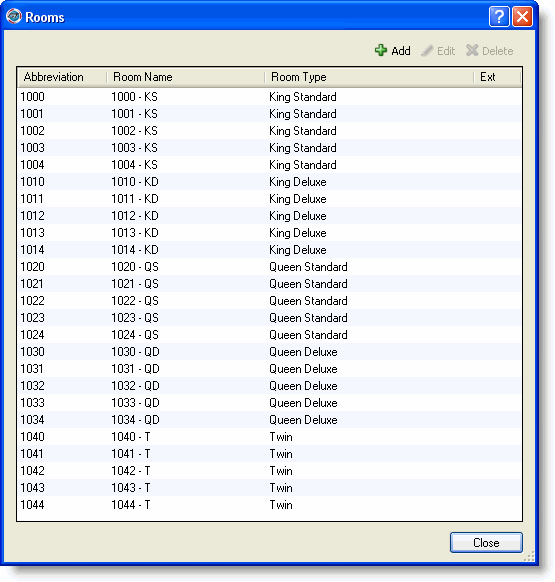
Rooms Screen - Scenario 3 - Manage both rates and amenities by room type
To set up rooms, follow the path that corresponds to how you manage rooms and rates.
Manage rates and amenities for each room individually
Manage rate by room type, but amenities for each room individually