Click the Configuration icon ![]() or select View > Program Configuration from the menu to display the Configuration window.
or select View > Program Configuration from the menu to display the Configuration window.
After you have defined rate types, you will set base rates for each rate type. Base rates are set either by room type or by individual room depending on the scenario you selected at program initialization.
Click the Configuration icon ![]() or select View > Program Configuration from the menu to display the Configuration window.
or select View > Program Configuration from the menu to display the Configuration window.
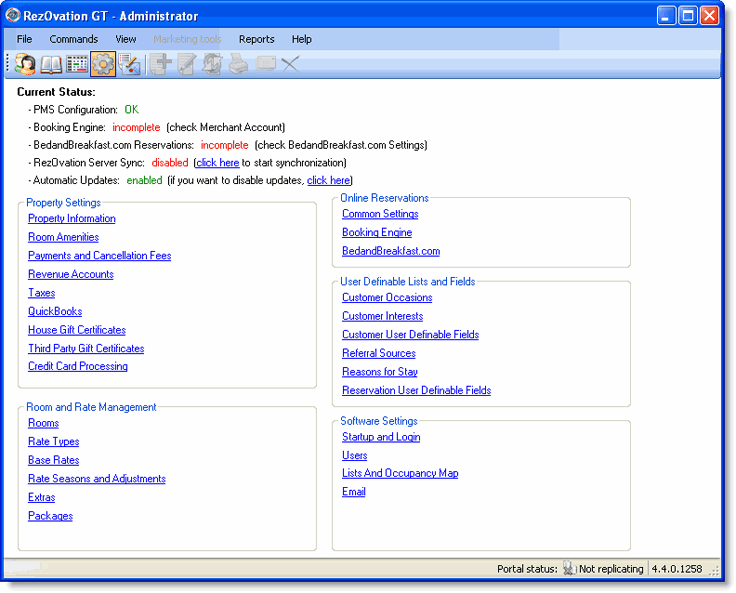
Select Base Rates to display the Base Rates window.
You will see one of the following two windows depending on whether you manage rates by room type or by individual room.
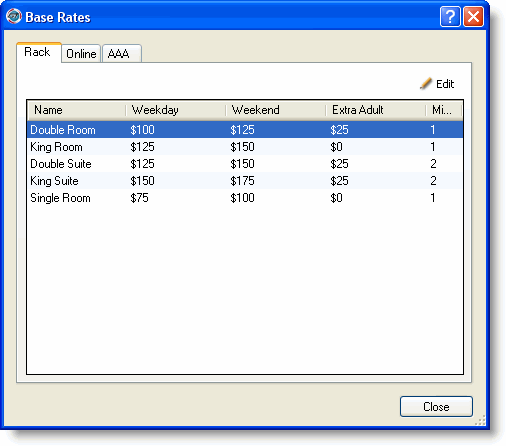
Manage Base Rates by Room Type
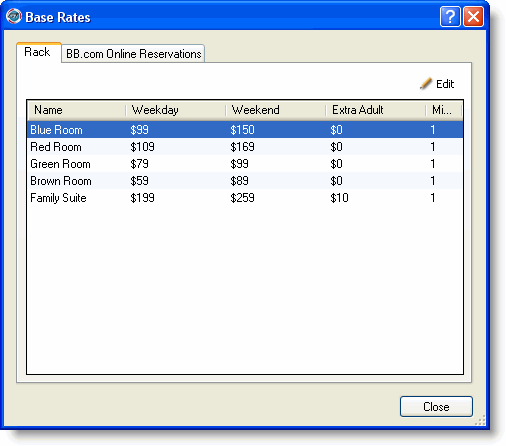
Manage Base Rates by Individual Room
The difference between the windows lies in the name column where the room type will be listed or the room name depending on whether you manage by room types or individual rooms.
To set up base rates, choose one of the following options:
Set base rates by individual room