Click the Configuration icon ![]() or select View > Program Configuration from the menu to display the Configuration window.
or select View > Program Configuration from the menu to display the Configuration window.
If you choose to accept gift certificates for your property that are issued by others, set up third party gift certificates.
Click the Configuration icon ![]() or select View > Program Configuration from the menu to display the Configuration window.
or select View > Program Configuration from the menu to display the Configuration window.
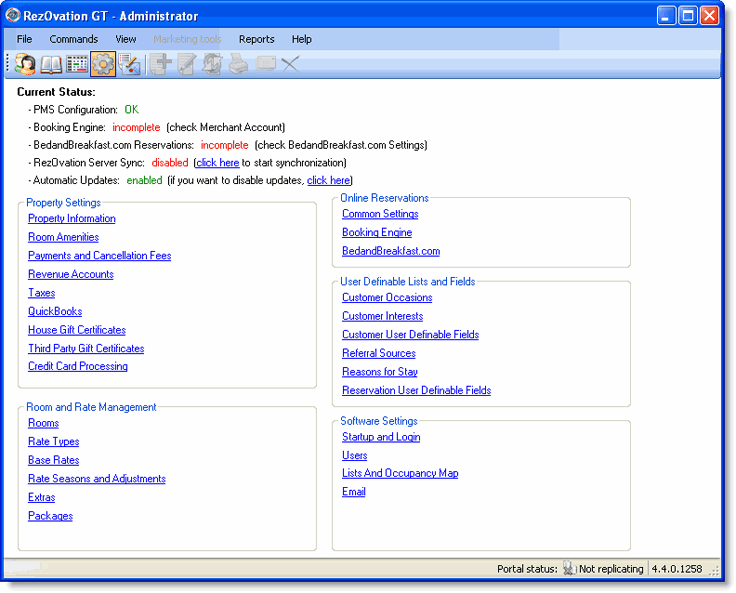
Click Third Party Gift Certificates in the Property Settings section to display the Third Party Gift Certificates Settings window.

From here you can add, edit, or delete third party gift certificates.
Click Add to display the Add Third Party Gift Certificate window.
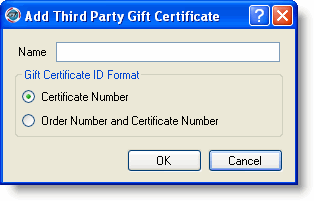
Type a name for the gift certificate.
Select a method for the gift certificate ID.
Click OK.
Highlight the name of the gift certificate.

Click Edit.
Change the information.
Click OK.
Highlight the name of the gift certificate.
Click Delete.
Click OK to confirm deletion.