Click the Configuration icon ![]() or select View > Program Configuration from the menu to display the Configuration window.
or select View > Program Configuration from the menu to display the Configuration window.
Define revenue accounts to properly record revenue ( accrual basis or cash basis ). To ensure that all revenue is properly exported to QuickBooks, match the revenue accounts in RezOvation to those set up in QuickBooks.
Click the Configuration icon ![]() or select View > Program Configuration from the menu to display the Configuration window.
or select View > Program Configuration from the menu to display the Configuration window.
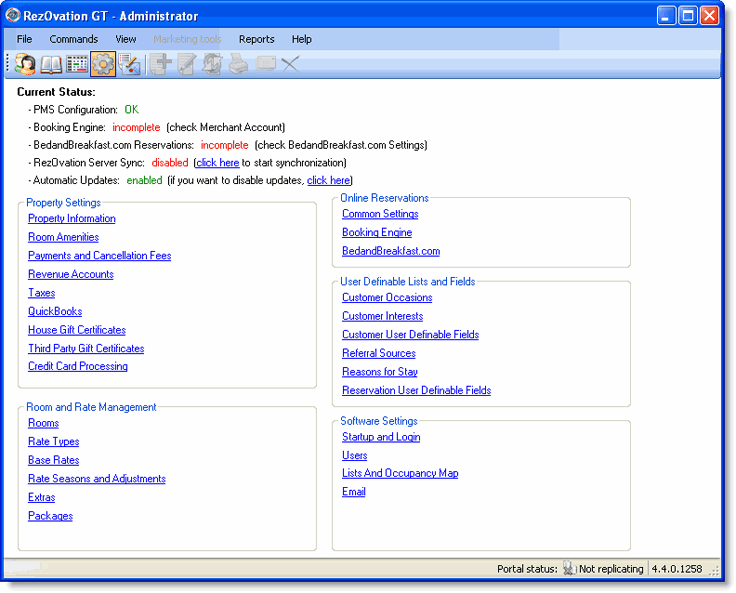
Select Revenue Accounts to display the Revenue Accounts window.
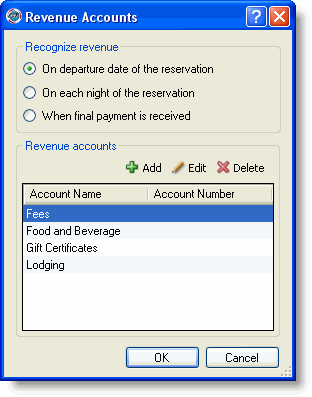
From here you can add, edit, or delete a revenue account.