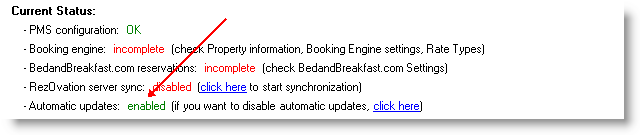Click the Configuration icon ![]() or select View > Program Configuration from the menu to display the Configuration window.
or select View > Program Configuration from the menu to display the Configuration window.
If you want to automatically install updates to RezOvation GT rather than checking for them and installing them manually, enable auto updates.
Click the Configuration icon ![]() or select View > Program Configuration from the menu to display the Configuration window.
or select View > Program Configuration from the menu to display the Configuration window.
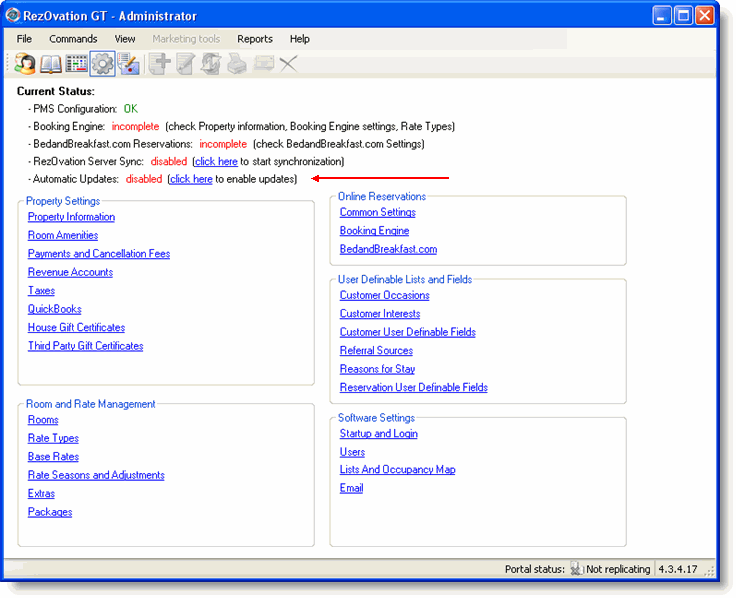
2. Click click here to enable auto updates.
Automatic updates will be enabled.