Click the Configuration icon ![]() or select View > Program Configuration from the menu to display the Configuration window.
or select View > Program Configuration from the menu to display the Configuration window.
RezOvation GT will allow you to set up customer interests such as horseback riding or skiing so you can suggest extras or packages when your guests book reservations. The customer interests you define here will appear as options you can select when you add customers.
Click the Configuration icon ![]() or select View > Program Configuration from the menu to display the Configuration window.
or select View > Program Configuration from the menu to display the Configuration window.
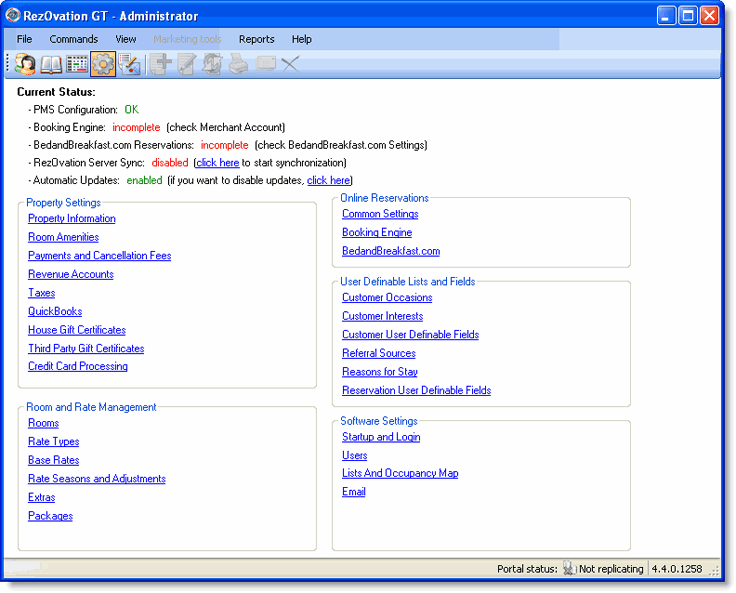
Click Customer Interests in the User Definable Lists and Fields section to display the Edit Interest window.
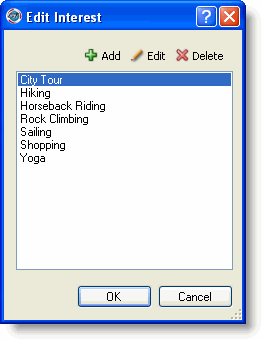
Click Add to display the Add Interest window.
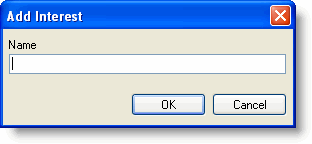
Type the name of the interest.
Click OK.
Highlight the name of the interest on the Edit Interest window.
Click Edit.
Type a new name for the interest.
Click OK.
Highlight the name of the interest on the Edit Interest window.
Click Delete.
Click OK at the deletion confirmation message.