Click
the Configuration icon ![]() or select View > Program Configuration
from the menu to display the Configuration window.
or select View > Program Configuration
from the menu to display the Configuration window.
You can set up RezOvation GT to handle payments, deposits, and cancellation fees according to the policies applicable to your property. The set up will apply to Booking Engine reservations as well as reservations made through the PMS.
Click
the Configuration icon ![]() or select View > Program Configuration
from the menu to display the Configuration window.
or select View > Program Configuration
from the menu to display the Configuration window.
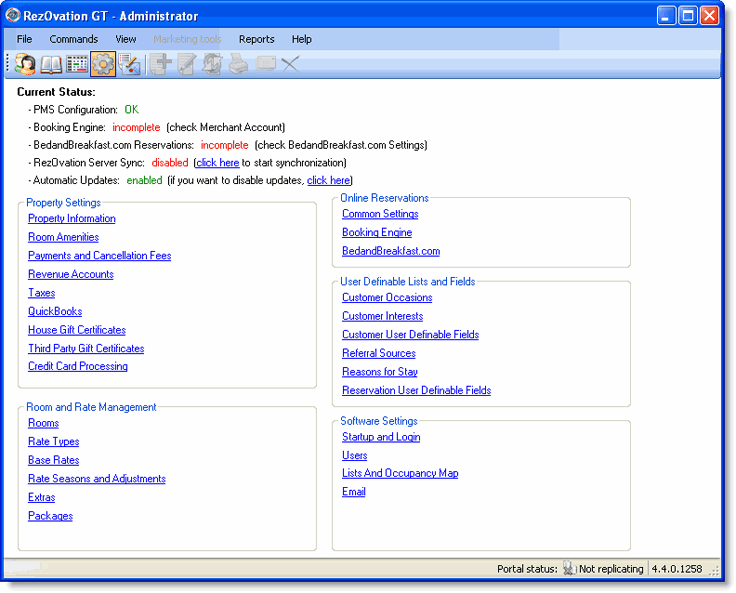
Select Payments and Cancellation Fees to display the Payment and Cancellation Fee Settings window.
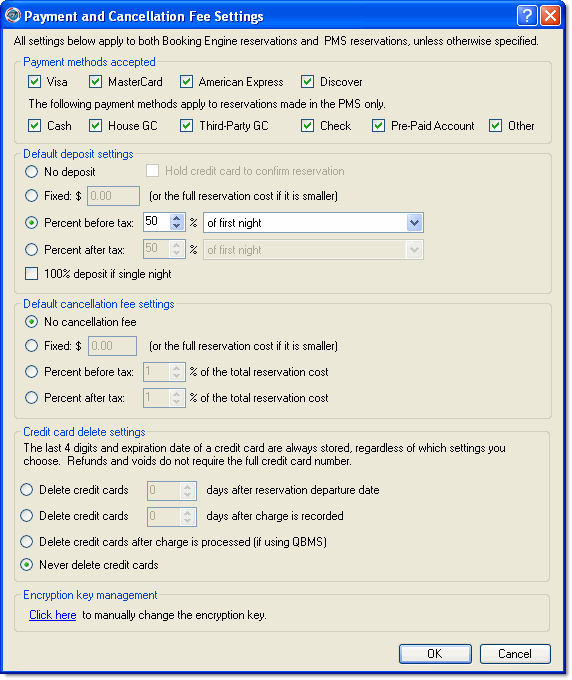
Define the following elements:
Payment types accepted - check the payment methods you accept and the methods you accept via PMS only.
Default deposit settings - select the method you use to handle deposits.
No deposit - select this if you hold the credit card to confirm a reservation.
Fixed - select this if you charge one fixed fee for the deposit .
Percent before tax - select this if you charge a percentage as a deposit and if that percentage does not consider tax. Valid percentages are percentage of total, first night, average night, or most expensive night).
Percent after tax - select this if you charge a percentage as a deposit and if that percentage does consider tax.
100% deposit if single night - check this if the deposit should be calculated at 100% if the reservation is only for one night.
Default cancellation fee settings - select the method to handle cancellation fees. The options are similar to the default deposit settings.
Credit card delete settings - select how often credit cards are deleted.
Encryption key management - this will reset the keys used to encrypt credit cards. This is also done automatically for you once a year.
Click OK.