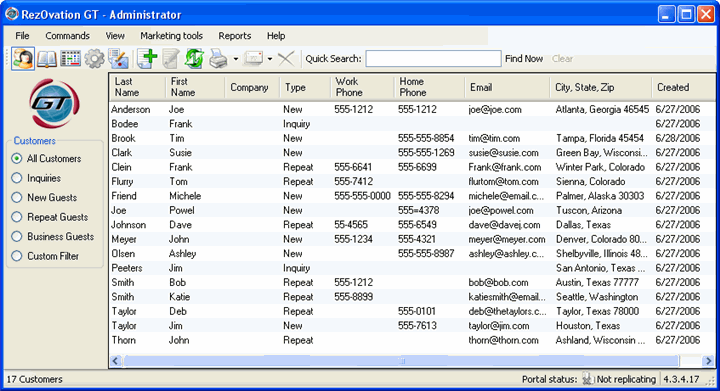
The task of adding, editing, and merging customers begins at the Customer List.
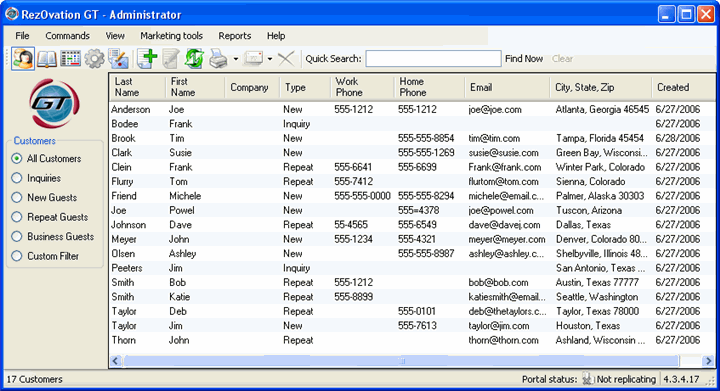
Click the Add button ![]() or select Commands > Add from the menu to display the Add Customer window
or select Commands > Add from the menu to display the Add Customer window
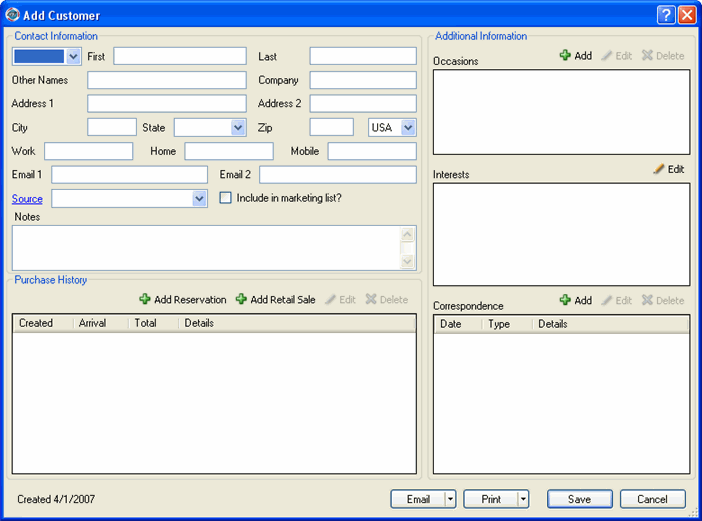
Add contact information.
The first drop-down box allows you to select an honorific (Mr., Mrs., Ms., Dr., Rev., Mr. & Mrs., or Dr. & Mrs.). The rest of the contact information section is self explanatory with the following notes: You can add a referral source on the fly if the source is not listed in the drop-down list, check a box to include the customer in your marketing list, and type a note about the customer. If you check the "include in marketing list" checkbox, then your customer will be included in generated marketing lists. If you type the zip code, the city and state will automatically populate for you.
Once the contact information is defined, you can do the following from this window:
Add reservations - Click Add Reservation
Add retail sales - Click Add Retail Sale
Add occasions - Click Add
Add interests - Click Add
Add correspondence - Click Add
Print and email customers information or import a customer list.
Double-click the customer's name or select the customer's name and click the Edit button ![]() .
.
Change the information on the Edit Customer window.
Click OK.
1. Go to the Customer List, and highlight the customer records that you wish to merge. You can highlight multiple records using a number of methods:
Click to select the first record, and while holding the mouse button, drag up or down in the list.
Click to select the first record, press SHIFT on your keyboard, and then select the last record. This will highlight the first record, last record, and all records in between.
Click to select the first record, press CTRL on your keyboard, and then select any additional records. This allows you to select multiple records that are not in order in the list.
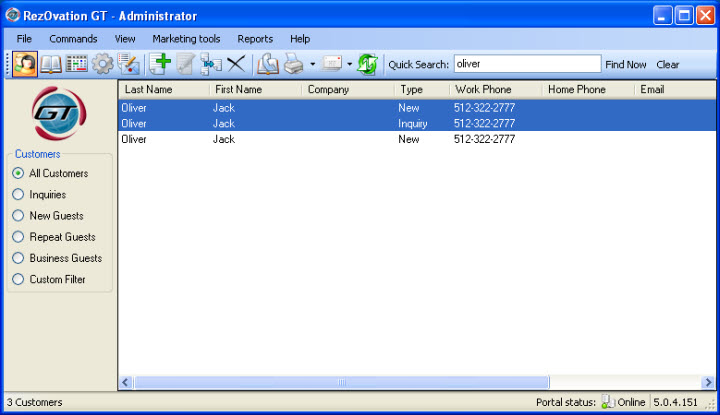
2. Right-click on any of the selected customer records, and select Merge:
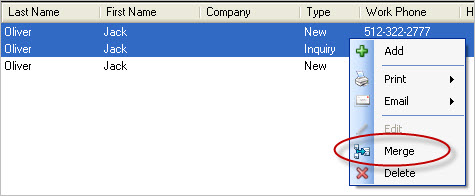
Or, click the Merge icon in the menu:
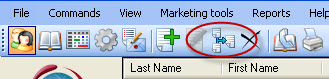
3. The Merge Customers window will appear. Select the customer who is the primary record, e.g. the customer who has the most complete or up to date information. If you are not sure which customer should be the primary, look at the number of invoices they have (more invoices typically means more reservations), or click the link to view and / or edit their customer details.
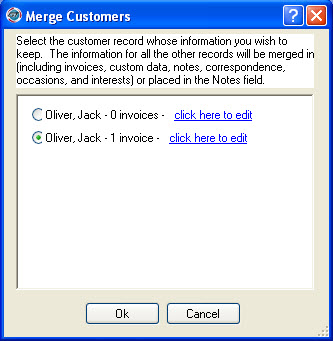
4. Click OK when done. The customer records will be merged into one.