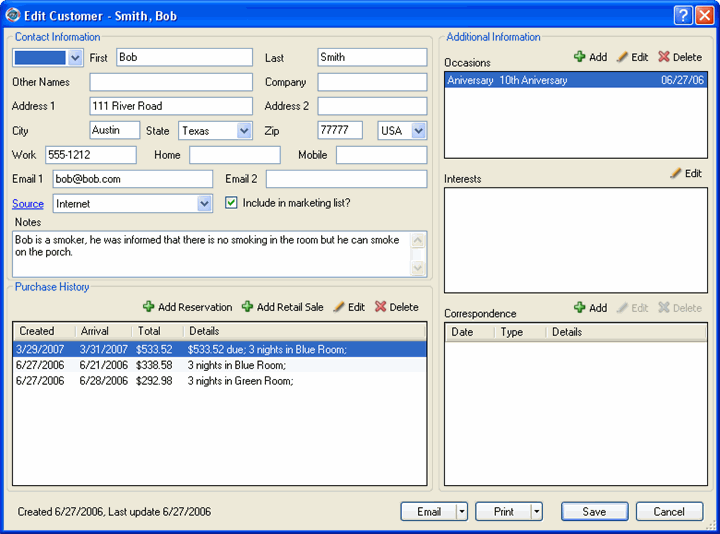
You can add interests to a customer's record and suggest packages or extras in line with your guest's particular interests.
Adding an interest to a customer record begins at the Edit Customer window.
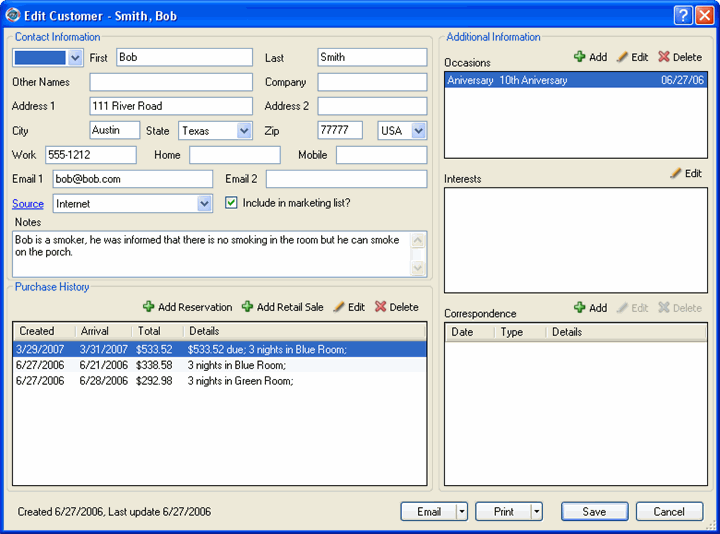
Click Add in the Interests section to display the Select Interest window.
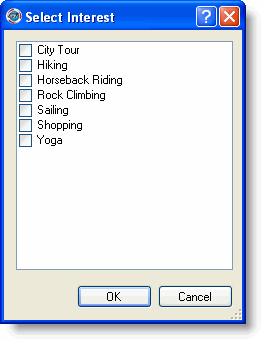
Select the interest(s) and click OK.
|
|
If you want to add an interest that does not appear on the Select Interest window, Manage Interests to add it. |
Highlight the interest on the Edit Customer window.
Click Edit.
Change the information.
Click OK.
Highlight the interest on the Edit Customer window.
Click Delete.
Click OK at the deletion confirmation message.