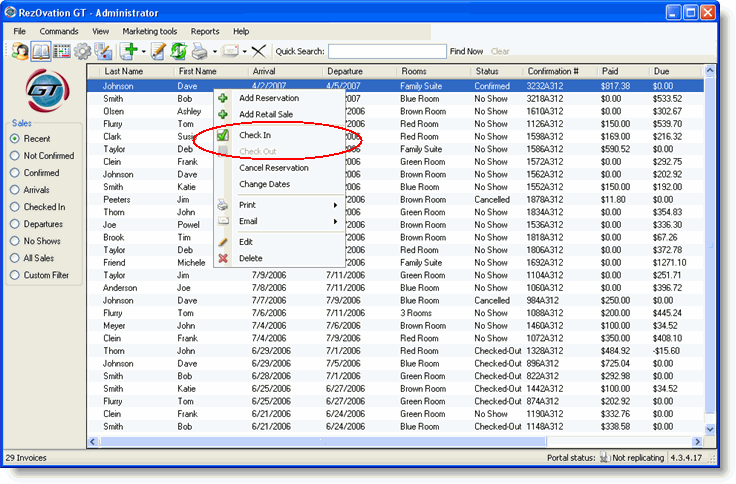
You can check guests in and out from the Reservation List or from the Edit Reservation window.
Highlight the reservation.
Right-click and select either Check-In or Check-Out.
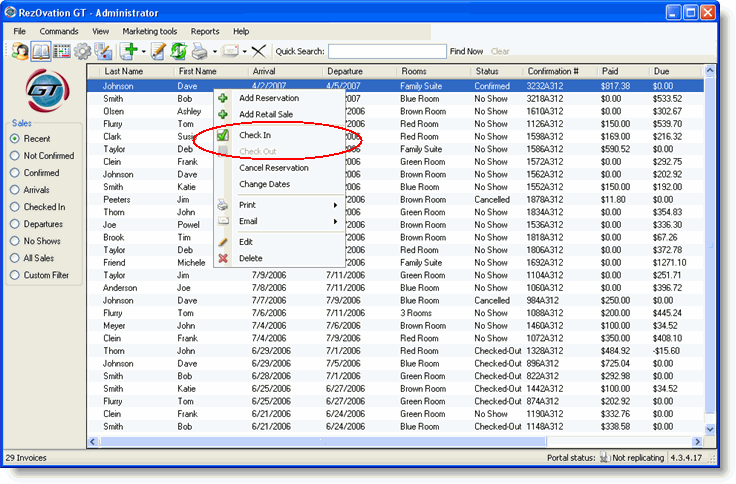
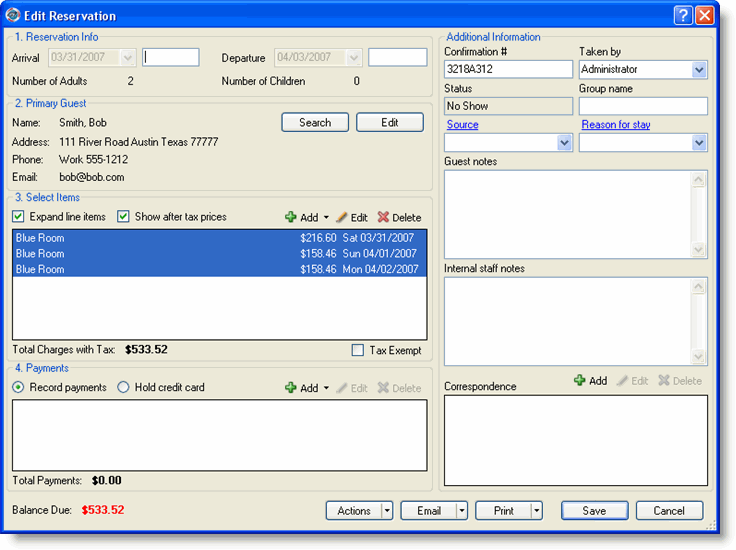
Click the Actions button and select check in or check out from the drop-down list.
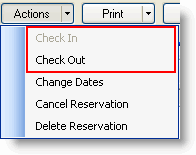
|
|
If a guest is already checked in, the option to check in will be grayed out. |
Checking a guest in our out will update the status on the Occupancy Map and in the status column of the Reservation List.