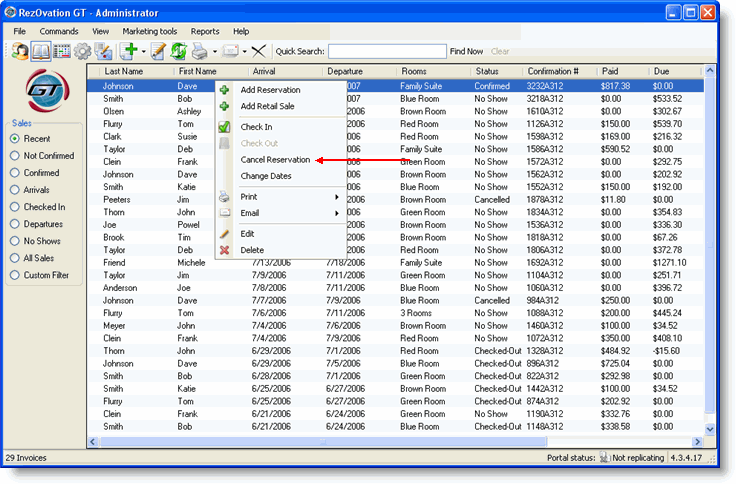
You can cancel a reservation from the Reservation List or from the Edit Reservation window.
Highlight the reservation.
Right-click and select Cancel Reservation.
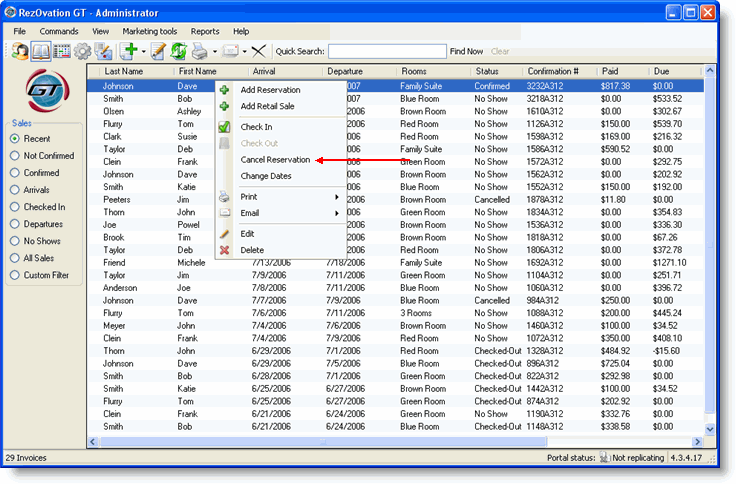
The following cancellation confirmation window will appear:
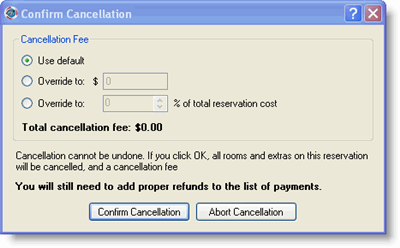
Select the type of cancellation fee to apply - the default is the fee set when you configured payment and cancellation fee settings. You can override the fee to a specific dollar amount or to a percentage of the total reservation cost.
Click Confirm Cancellation.
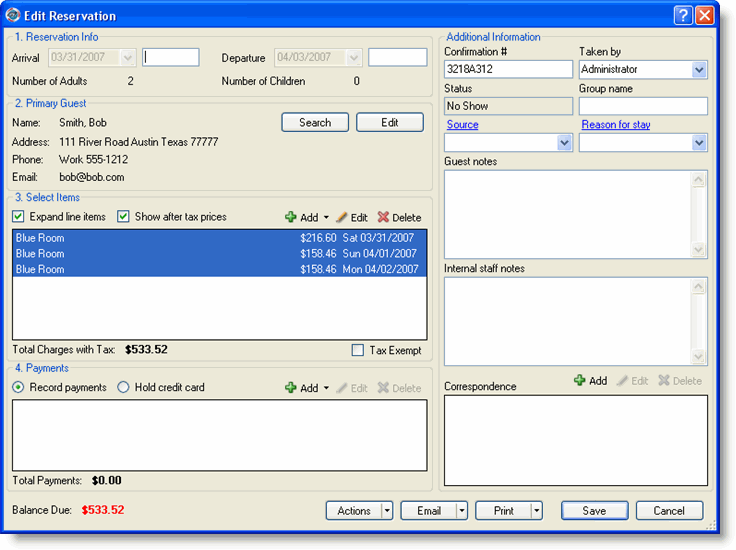
Click the Actions button and select cancel reservation from the drop-down list.
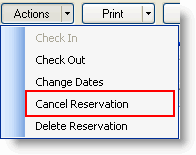
The following cancellation confirmation window will appear:
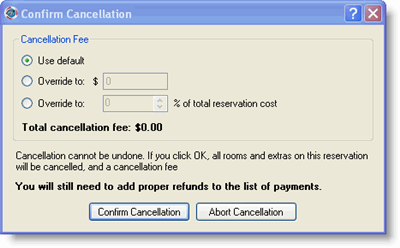
Select the type of cancellation fee to apply - the default is the fee set when you configured payment and cancellation fee settings. You can override the fee to a specific dollar amount or to a percentage of the total reservation cost.
Click Confirm Cancellation.
You may need to refund any payments received.