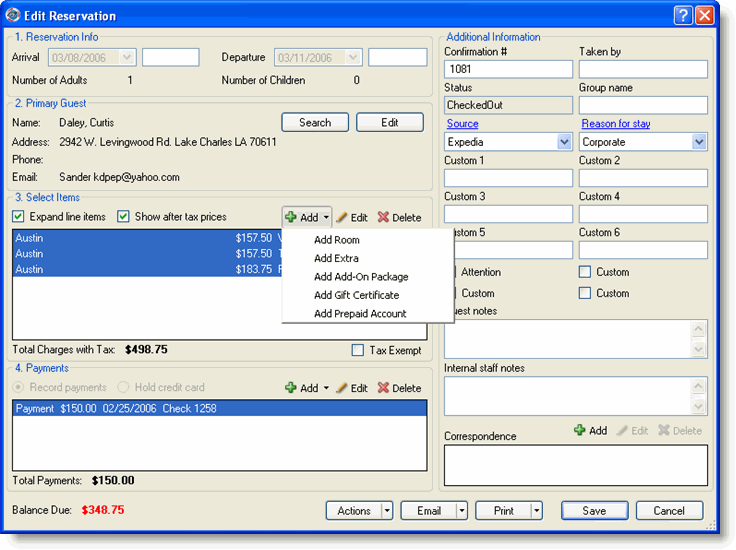
Adding a package or an extra to a reservation begins at the Add Reservation or Edit Reservation window.
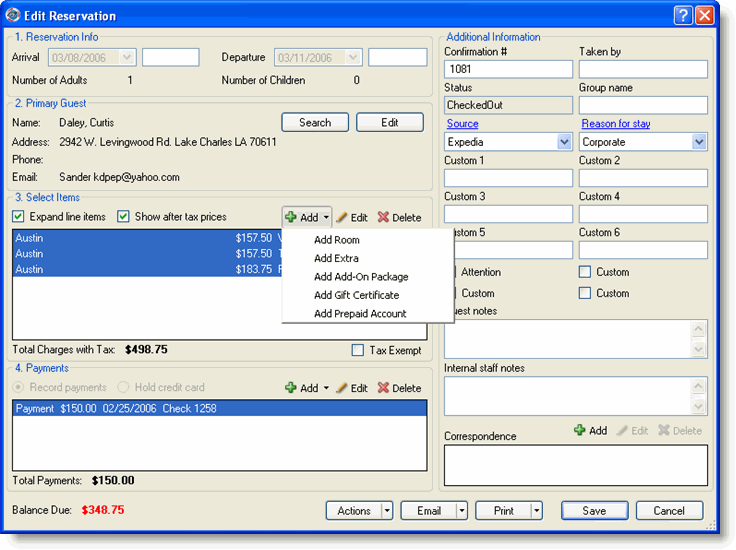
|
|
You can click Expand Items if you add a package and want to see each individual item within the package. |
Click Add Extra or Add Add-On Package from the Add drop-down list in the Select Items sections to display the following window.
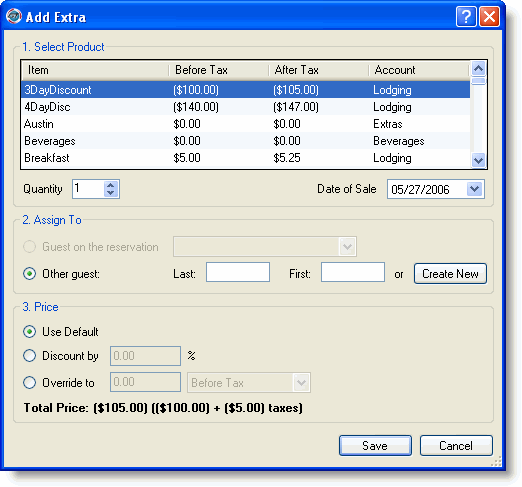
Select the product to add.
Select the quantity using the up and down arrows.
Click the down arrow to select a date of sale from the calendar.
Assign the extra or package to the guest on the reservation or to bill another guest for the charge begin typing the last name or first name to populate the name fields until the guest's name appears. If the guest's name does not appear click Create New to access the Add Customer window.
Select the price for the extra or package by using the default (the price set when the extra or package was configured), discounting it by a percentage or overriding the price with a new price. The program can calculate a total price inclusive of tax. For example, if you want the total to be $60, the program will calculate the price of the extra so that it and the tax added to it will total $60.
Click Save to save the item and charge the guest, or Save & Add Another to add another extra or package for this guest or another guest.
|
|
This option only adds an extra or an . Add a when you add a room to the reservation. |