Standard Availability Search |
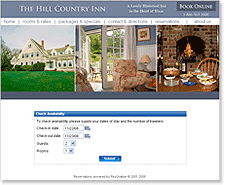 |
| View demo >> |
The standard availability search is a link that you place on your website, usually as a button or in a menu. When a guest clicks this link they will be redirected to the secure RezOvation server. If you wish, you can customize the pages on the RezOvation server to match your website, so that the look and feel of your website is maintained.
The guest can search for room availability by entering their arrival and departure dates, number of guests, and number of rooms.
Once the guest clicks the Submit button, a list of available rooms along with photos and descriptions of each room is displayed. The guest can book multiple rooms using this method.
Please refer to your RezOvation software for specific link information. This information can be found by going to Configuration or Settings > Booking Engine Settings. |
|
Availability Calendar |
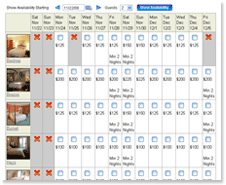 |
| View demo >> |
The availability calendar is a link that you place on your website, usually as a button or in a menu. When a guest clicks this link they will be redirected to the secure RezOvation server. If you wish, you can customize the pages on the RezOvation server to match your website, so that the look and feel of your website is maintained.
The guest can view room availability by entering a start date. All available rooms along with room photos, rates, and minimum night stays for 2 weeks after the start date are displayed. The guest can then select from the available days and rooms.
Once the guest clicks the Continue button, a page will be displayed with the details of the room as well as a summary of charges.
Please refer to your RezOvation software for specific link information. This information can be found by going to Configuration or Settings > Booking Engine Settings. |
|
Embedded Availability Search |
 |
| View demo >> |
The embedded availability search is a piece of HTML code that you can place anywhere on your website.
The guest can search for room availability by entering their arrival and departure dates, number of guests, and number of rooms.
Once the guest clicks the Submit button, a list of available rooms along with photos and descriptions of each room is displayed. The guest can book multiple rooms using this method.
Please refer to your RezOvation software for specific link information. This information can be found by going to Configuration or Settings > Booking Engine Settings. |
|