|
Recording a sale for a non-guest
Q: How do I record a sale for a customer who is not staying at my property?
A. RezOvation GT is very flexible and allows you to record many different kinds of sale transactions, whether they are for guests or non-guests.
To record a sale for a customer that is not staying at your property, such as a gift shop or cash sale, go to the Reservation & Sales list and select Add > Retail Sale. The Add Retail Sale window will appear.
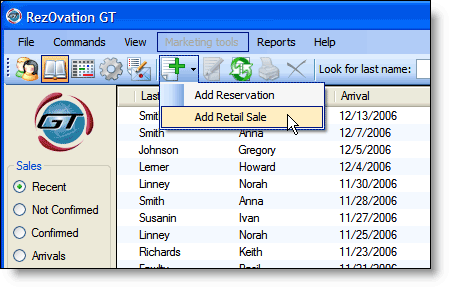
Select a customer name by typing the last name in the search box, or click Create New to create a new customer record. If you would prefer not to track a customer name, then you can just create a generic customer named "Cash Sales", and then add the transaction to this customer. For future transactions you can just select the same generic "Cash Sales" customer.
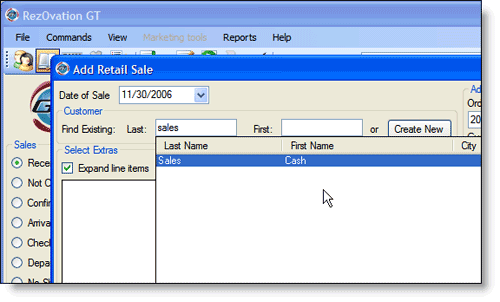
Click Add and select either Extra, Package, Gift Certificate, or Pre-Paid account depending on what type of sale you are recording. Note that the item you are selling should already be configured, so if you have not created any Extras or Packages, you should go to Configuration and add the items that you would like to sell.
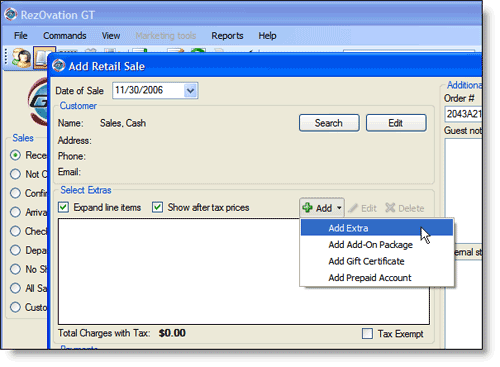
To print a receipt, select Print > Folio.
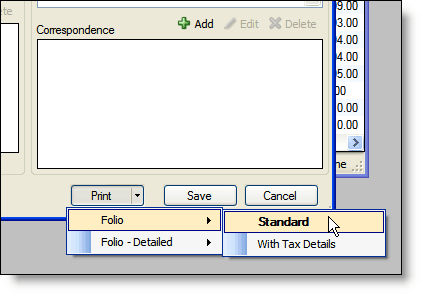
If you'd like, you can also create a special "cash sale" folio using the Templates configuration. Just select Templates > Reservation Document Templates > Folio and follow the instructions to create your own custom templates. More information about templates can be found here.
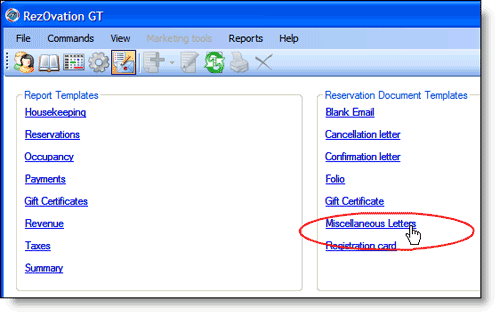
|