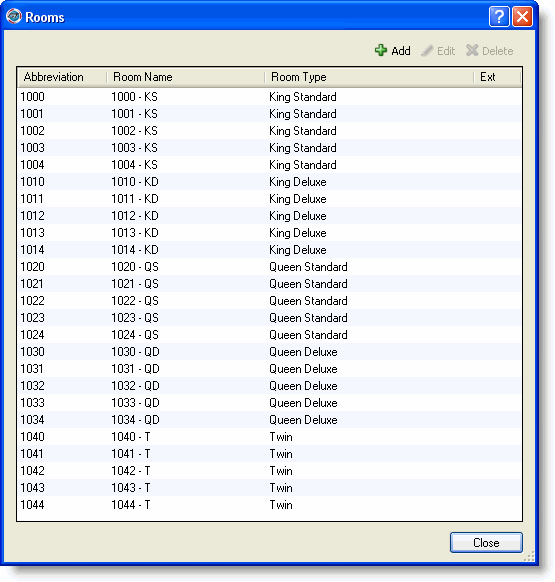
The task of adding, editing, or deleting rooms begins at the Rooms window.
If you manage rooms and amenities by room type you will use the following Rooms window.
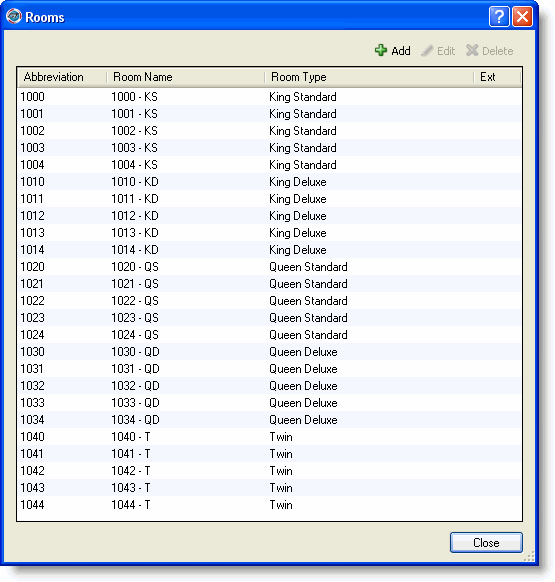
Click Add to display the Add Room window.
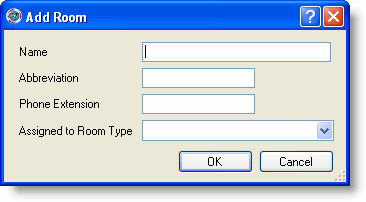
Type the room name.
Type the abbreviation - usually the room number.
Type the phone extension.
Assign the room to a room type by selecting the room type from the drop-down list.
Click OK.
After your rooms are defined, you can set up rate types.
Select a room from the Rooms window.
Click Edit to display the Edit Room window, which looks just like the Add Room window above.
Make any changes and click OK.
Select a room from the Rooms window. and click Delete.
Click OK at the deletion confirmation message.