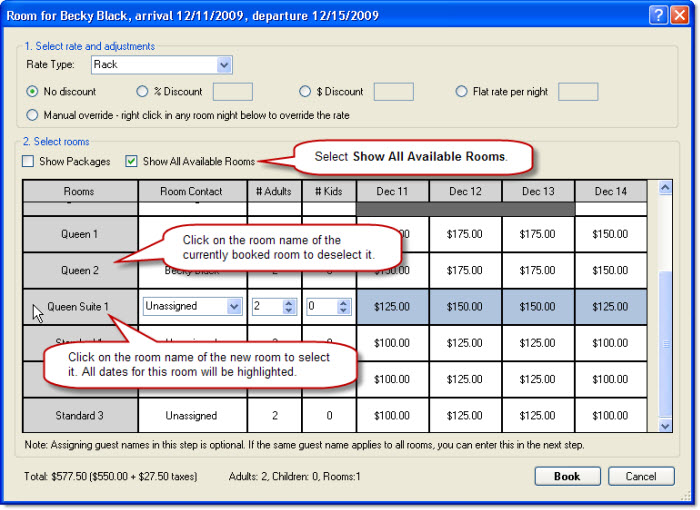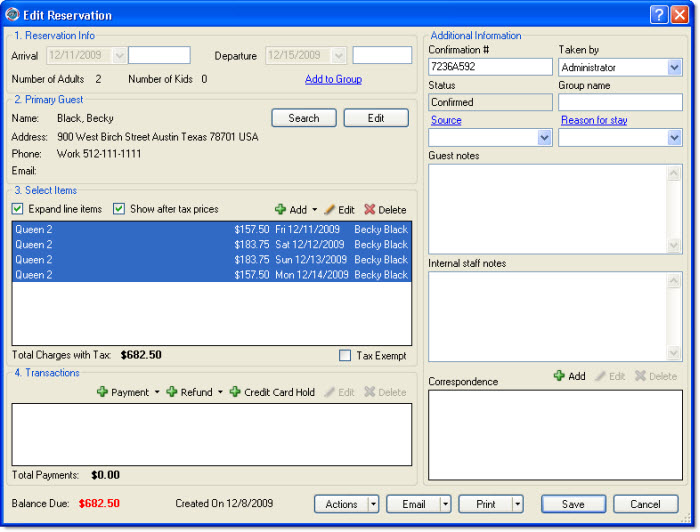
The task of changing rooms on a reservation can begin either at the Occupancy Map or at the Edit Reservation window.
Changing a room from the Occupancy Map:
To change a room from the Occupancy Map, please see the Occupancy Map topic.
Changing a room from the Edit Reservation Screen:
1. Double-click on a reservation from the Occupancy Map or Reservation List to edit it.
2. Double click on the room from the Select Items section.
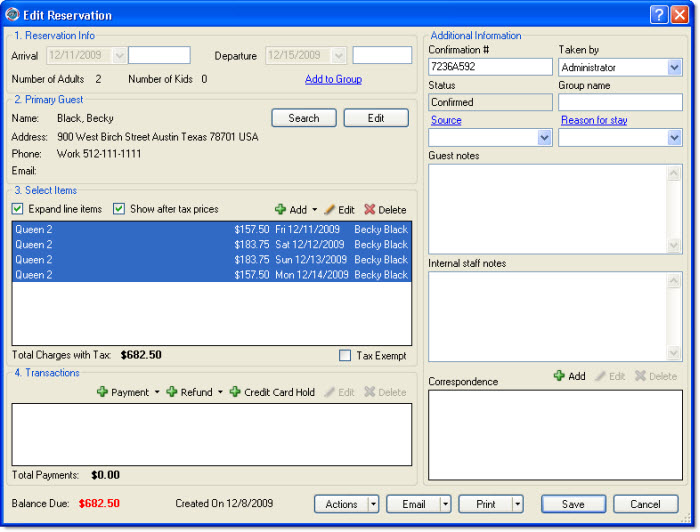
3. Select Show All Available Rooms.
4. Click on the room name of the currently booked room. This will clear all room nights booked in this room.
5. Click on the room name of the room that you are moving to. This will select all room nights in the new room.