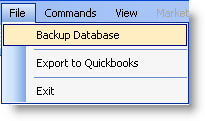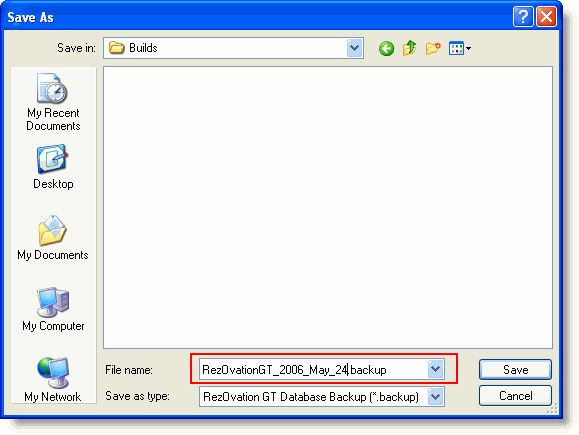![]()
If you are using the RezOvation Booking Engine, any other online reservations, or have the Server Sync option enabled, then you cannot create a manual backup. Instead, your database is automatically backed up in real-time to the secure RezOvation servers. If you ever need to restore a backup -- e.g. if your computer crashes -- you can easily download the database from the RezOvation Servers by installing RezOvation GT and select Restore From Backup > RezOvation Server Backup.