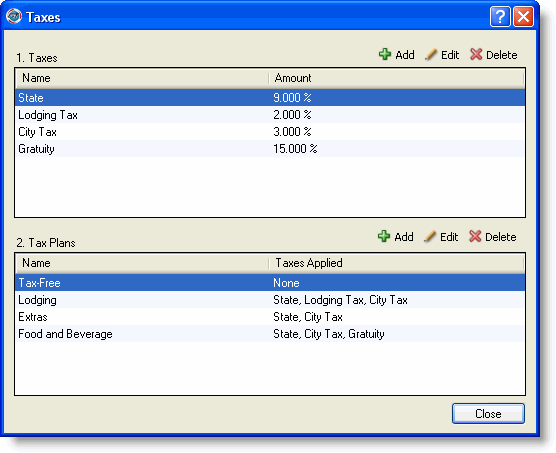
The task of adding, editing, or deleting tax plans begins at the Taxes window.
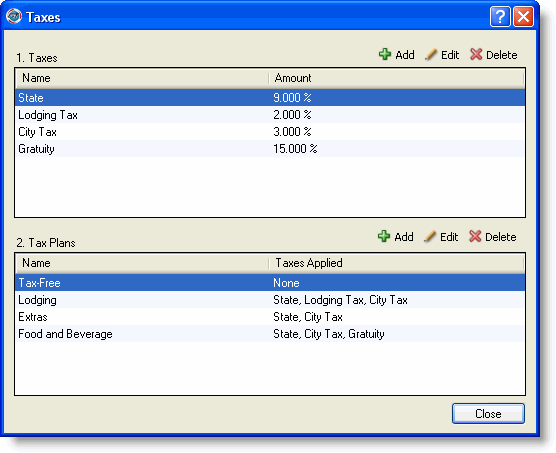
Click Add in the Tax Plans section of the Taxes window to display the Add Tax Plan window.
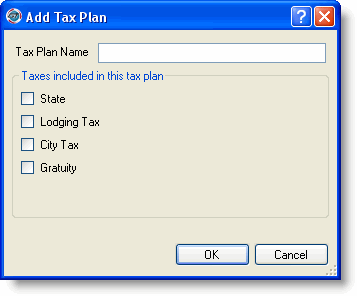
Define the following information for the tax plan:
Type a name for the tax plan.
Check the tax rates to include in the tax plan.
Click OK.
Highlight the tax plan in the Tax Plans section of the tax window to edit and click Edit to display the Edit Tax Plan window.
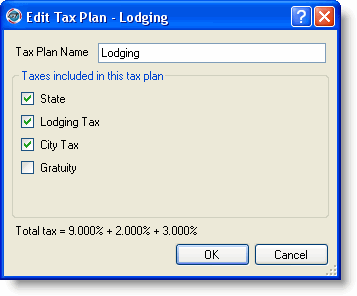
Change any of the information.
Click OK.
Highlight the tax plan in the Tax Plans section of the tax window to delete and click Delete to delete it.
Click OK when the deletion confirmation box appears.