Click About
on the Help menu to check your version number against the latest version
on the web site.
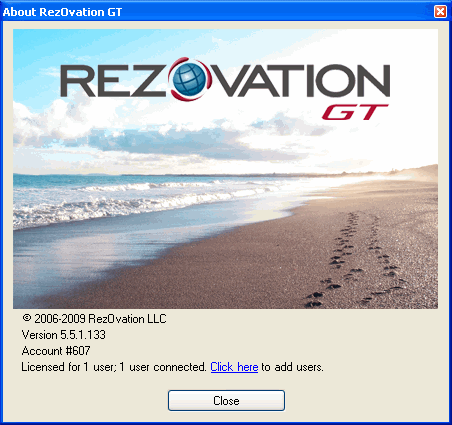
Periodically, updates to RezOvation GT are published. By default, RezOvation GT is set to download updates automatically. When a new update is available, you will receive a message when you start RezOvation GT. Please visit the RezOvation website for release notes and details about the latest update.
Click About
on the Help menu to check your version number against the latest version
on the web site.
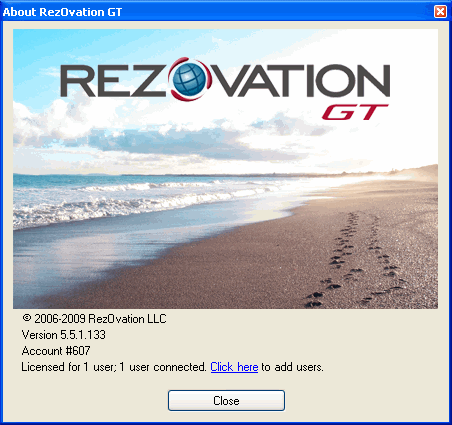
If you do not have the latest version, then download the update installer by clicking here, or visit our website at www.rezovation.com/support.
Click Install to extract the update files to your computer.
Close RezOvation GT on all computers.
Launch RezOvation GT on the main (server) computer, and click OK when prompted to install the update.
RezOvation GT will be closed for you automatically, and the update will be applied.
RezOvation GT will be launched automatically.
You can also enable the auto update feature from the Configuration section, which will automatically check for updates.