From the Transactions
section, click the Apply button.
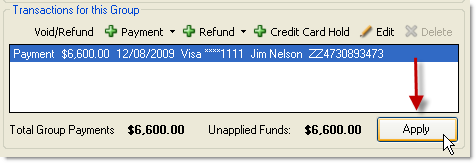
Choose from the two options.
Split group payment of $: this will evenly split the group payment between all reservations in the group. Use this option if you wish to apply an even payment between all reservations in the group. NOTE: It is possible to overpay (e.g. have a credit balance) on a reservation if the payment is more than the amount due on a particular reservation.
Manual payments: manually enter the amount to be paid on each reservation in the group.
Note that you do not have to apply the entire payment balance at this point if you only wish to pay some reservations in the group.
Click the Apply
Payment button.
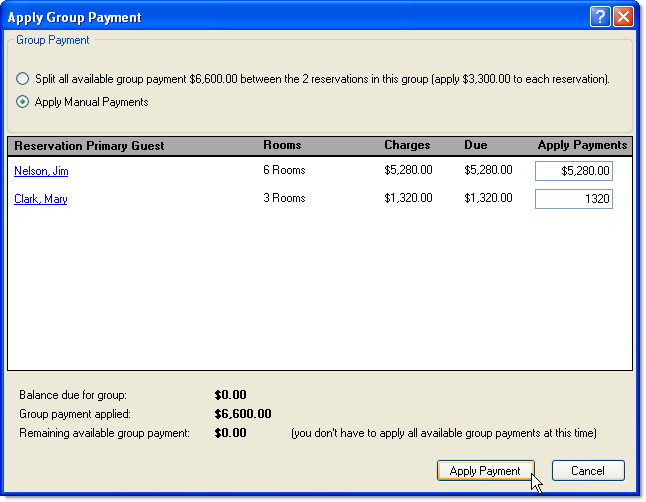
All the reservations in the group will be updated with the selected payment amount.