|
RezOvation now offers a Facebook application! If you use the RezOvation Booking Engine, then you can link it to Facebook in just a few steps.
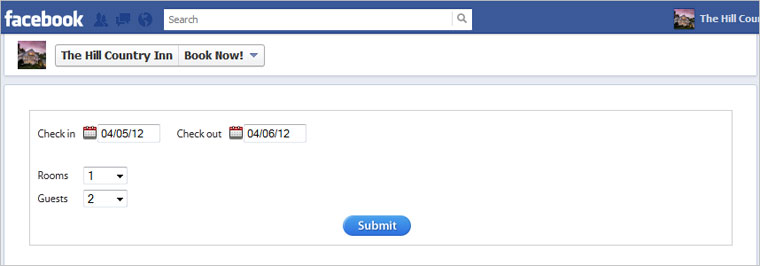
For a live demonstration, please click here.
1. Create a Facebook Page
You'll need a "Page" set up on Facebook. If you don't have one already, visit http://www.facebook.com/pages/create.php and follow the steps.
2. Match contact info between RezOvation Web or GT and Facebook Page
The contact information on the Facebook Page for your property must match what is contained in your RezOvation Web or GT property information configuration screen. This information is used to match your account and ensure Facebook redirects to the correct Booking Engine URL on our servers. At the least you should confirm that your Property phone (as entered in RezOvation Web or GT) matches what is listed on your Facebook page. To check this:
First, go to your Facebook page and click the About link below your contact information.

Next, hover your mouse over the Basic Info section and click the Edit button. Locate the "Phone" field, and make sure that the formatting matches EXACTLY what you have in RezOvation Web or GT (e.g. if you entered your phone # in RezOvation GT as: 1-512-111-1111 then also enter it the same way in Facebook).


The RezOvation Web or GT contact information can be found in the Property Information screen, under Configuration in RezOvation GT or Settings in RezOvation Web.

Click Save Changes.
3. Link the Facebook app to your Page
Go to www.rezovation.com/fbsetup.
Click the "Choose Facebook Pages" menu, select the page you want to add the RezOvation Booking Engine app to, and click the Add Page Tab button.

Go back to your Page, and you'll see a "Book Now!" button in the "Now" section of your page's timeline.

Click the Book Now button and you should see the Booking Engine search box. If the box doesn't appear, then chances are your Page contact information doesn't match what's in RezOvation Web or GT, so go back and check that it's correct. (Please note - if you change any contact info in RezOvation Web or GT, it might take a few minutes for the changes to take effect and for Facebook to recognize them.)

|