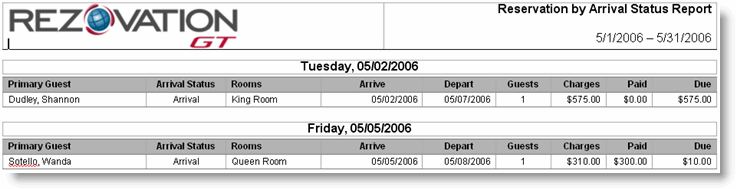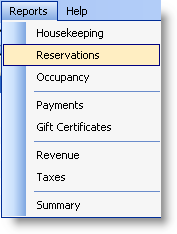
The reservations reports provide useful information about your reservations. You can add or remove fields to these reports in order to customize them to your needs. Please see the Reservations Report Template topic for more details on customizing reservations reports.
Reports include:
Guest Forecast can be used to forecast the number of guests, occupancy, and revenue for any date range. This report can be grouped by month or year.
By default, this report includes the following data fields:
Reservation by Arrival Status provides a list of all reservations along with the arrival status, for any date range. This report is grouped by day, and can be sorted by Primary Guest name, Status, or Room.
By default, this report includes the following data fields:
Rooms Assigned
Arrival Date
Departure Date
# Guests
Total Charges (including tax)
Amount Paid
Amount Due
Reservation by Payment Status provides a list of all reservations along with the payment status, for any date range. This report is grouped by day, and can be sorted by Primary Guest name, Status, or Room.
By default, this report includes the following data fields:
Rooms Assigned
Arrival Date
Departure Date
# Guests
Total Charges (including tax)
Amount Paid
Amount Due
Reservation by Booking Date Summary
Reservation by Booking Date Summary provides a summary of reservations booked for a date range of your choosing. This report can be grouped by month or year.
By default, this report includes the following data:
Reservation by Booking Date Detail
Reservation by Booking Date Detail provides a detailed list of reservations booked for a date range of your choosing. This report can be grouped by month or year.
By default, this report includes the following data:
Reservation by Group provides a detailed list of all group reservations booked for a date range of your choosing. This report can be grouped by month, year, or group name.
By default, this report includes the following data:
Group name
Group contact
Group confirmation #
Rooms: # of rooms in the group
Arrive: First date that any reservation in the group arrives
Depart: Last date that any reservation in the group departs
Guests: # of total guests for all reservations in the group
Charges: total charges for all reservations in the group
Paid: total amount paid to the group
Due: total amount due for all reservations in the group
The Reservation Balance report will display the balances of any past or in-house reservations, as well as the amount of any deposit paid or deposit used. For purposes of this report, a "Deposit" is considered a payment taken prior to the departure date of any reservations listed on the report. In addition, this report strictly calculates balance due and deposit based on the "recognize revenue for each night of the reservation" accounting model.
This report can be generated for a single day only (typically it is run "today").
By default, this report includes the following
data:
Primary Guest
Rooms
Arrival Date
Departure Date
Deposit: any deposit paid as of the date of the report
Deposit Used Today: any deposit used on the date of the report
Deposit Used Total: total of any deposits used as of the date of the report
Balance Due Today: any amount not paid through the current date of the report, for today's stay. e.g. if the reservation is 2 nights, arrived today, and the guest paid no deposit -- then the balance due today would show as an amount equal to 1 night of the stay.
Balance Past Due: any amount past due through the current date of the report, for any nights prior to today. e.g. if the reservation is 2 nights, arrived yesterday, and the guest paid no deposit -- then the balance past due would show as an amount equal to 1 night of the stay.
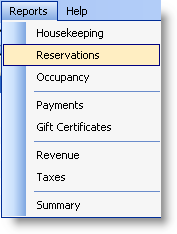
Select Reports > Reservations from the menu to display the Create Reservation Report window.

Select the Report Type.
Set the date range by clicking the down arrow to select a date from the calendar for the beginning and ending dates. Only transactions between those dates will appear on the report.
Select the reservation status(es) to include in the report.
Select how to group the data in the report.
For example, if you want to view arrivals by primary guest name for the month of May, your window will look like the following:
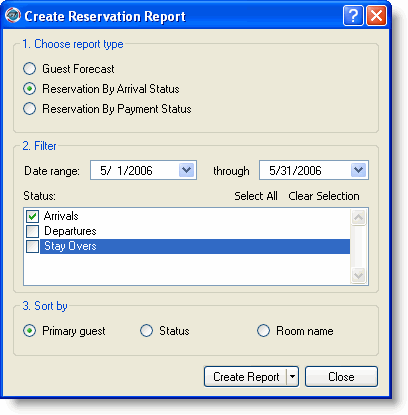
Click Create Report to generate the report.
|
The down arrow on the Create Report button allows you to select the template to use for the report. |
The following message window will appear:
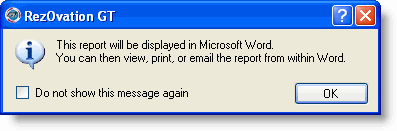
Click OK to generate the report and view it in Word.