Click the Configuration icon ![]() or select View > Program Configuration from the menu to display the Configuration window.
or select View > Program Configuration from the menu to display the Configuration window.
You can decide whether a login is required to use RezOvation GT and if so, set up user IDs and passwords.
Click the Configuration icon ![]() or select View > Program Configuration from the menu to display the Configuration window.
or select View > Program Configuration from the menu to display the Configuration window.
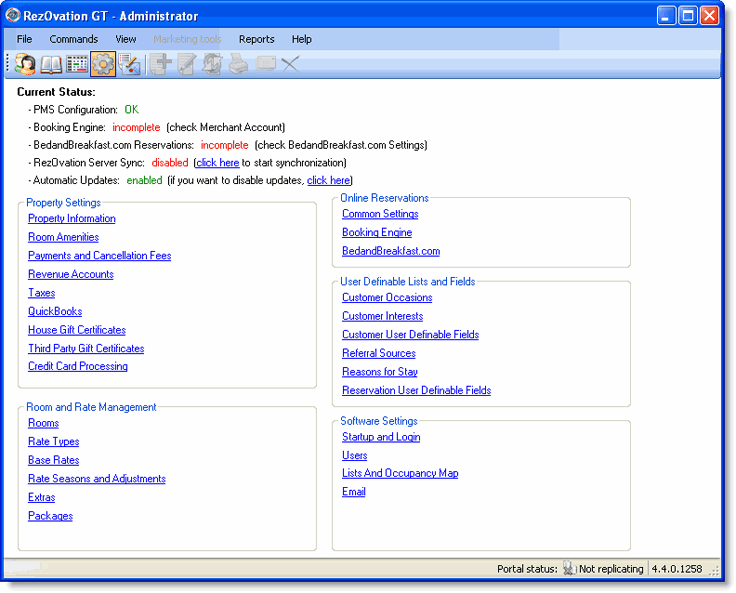
Click Login Information in the Property Settings section to display the RezOvation GT Login window.
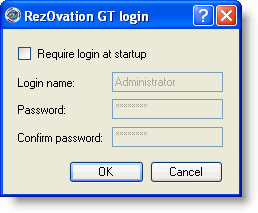
Check the require login box to setup a login name and password.
Type the login name.
Type the password.
Retype the password to confirm.
Click OK.
|
|
A password should be hard to guess. Do not use names, birthdays, or other easy to guess information as a password. Ideally a password will be a combination of letters and numbers. |