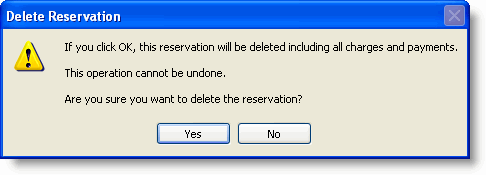Click the Reservations and Sales icon ![]() or select View > Reservations and Sales from the menu to display the Reservations window.
or select View > Reservations and Sales from the menu to display the Reservations window.
You can delete a reservation from the Reservations window or from the Edit Reservation window.
From the Reservations window
Click the Reservations and Sales icon ![]() or select View > Reservations and Sales from the menu to display the Reservations window.
or select View > Reservations and Sales from the menu to display the Reservations window.
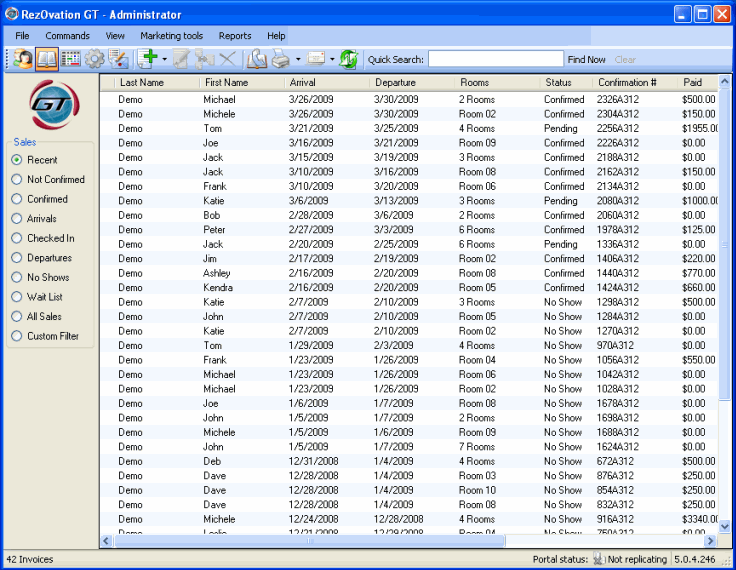
Highlight the reservation.
Click the Delete button ![]() or right-click and select Delete.
or right-click and select Delete.
Click OK at the confirm deletion message box.
From the Edit Reservation window
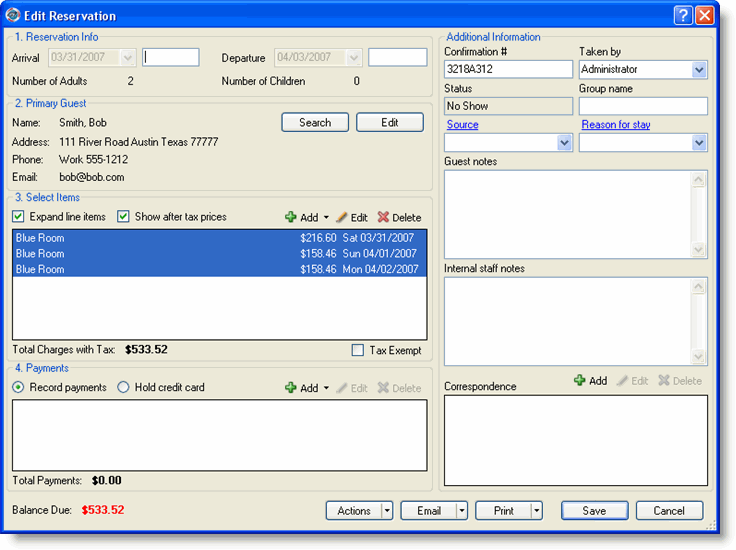
Click the Actions button and select Delete Reservation from the drop-down list.
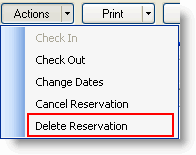
Click Yes at the confirm deletion message box.