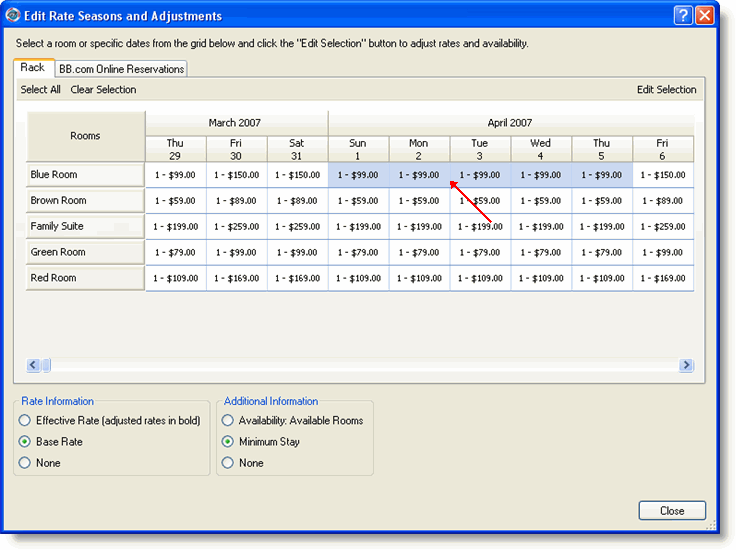
Editing rates, adding blackout dates, and updating minimum stays and availability happens via the Rate Matrix.
Click Rate Seasons and Adjustments on the Configuration window to display the Rate Matrix or select Rate Seasons and Adjustments from the View menu.
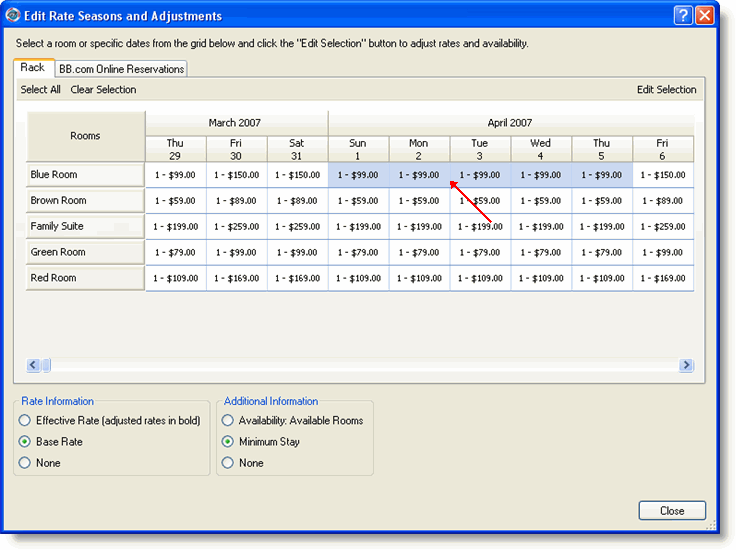
Click the Base Rate radio button.
Highlight the date(s) for which the change will apply.
Click Edit Selection to display the Edit Rates for Selection window.
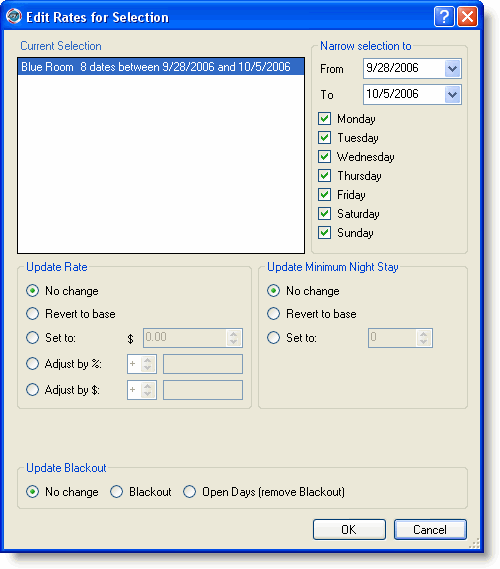
|
|
If you select a date range of 8 or more days, the "narrow selection" option will become activated, allowing you to reduce the total number of days or to select only specific days of the week within your selected date range. |
You can perform the following tasks from the Edit Rates for Selection window:
Revert to base - select if you have adjusted the rate and want to return to the base rate.
Set to - select to change the rate to a new adjusted rate.
Adjust by % - select to change the rate by a percentage.
Adjust by $ - select to change the rate by a dollar amount.
Blackout - select to block the room from being booked during the date range.
Open days - select if the room is blacked out and you want to be able to book it during the date range.
Revert to base - select if the minimum stay has been adjusted and you want to go back to the minimum stay defined for the base rate.
Set to - select to adjust the minimum stay to something different from that specified with the base rate setting.